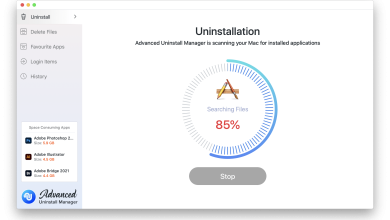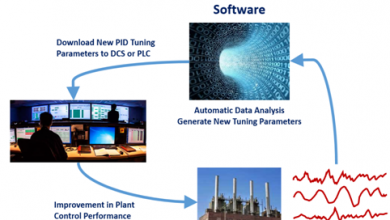ADB Setup Download

ADB means android debug bridge. It is used to establish a successful connection with your device and PC. After this connection is established you can do things at the system level and application levels. For example, you can remove bloatware from your devices. You can easily install OTA files via the side load features. ADB Setup Download includes booting up your device with stock or custom recovery. This is the best way to install the ADB driver into your windows computer. Also, this is a tool for developers to debug various parts of their application or any system. But which can use for all kinds of hidden features with devices via connecting to the computer. So you can easily download the ADB on any platform.

ADB Setup Download
For setup on mobile or tablet settings application on your device, here is the guide. Tap on the about option at the bottom of the list and then click build number many times to enable the developer option. After that, you will receive a pop-up when it’s done. Then go to settings and click on the developer option and enable the USB debugging mode option on the device. Now you’re done with your phone setup follow the next steps in the computer setup.
The ADB Setup Download on windows and extract downloaded files on the computer then connect your phone or tablet to the computer via USB cable. Change the file sharing option to MTP mode on your device. Then open up the command promote on the computer then enter the following command to launch the ADB daemon, in your phone screen you will see a dialog box calling access to USB debugging so simply allowed that option finally you will see that everything is done. Now you can start mode your device.
System requirements and advantages
The ADB tool will support Windows 7 / 8 / 8.1 / 10 in both versions 32bit and 64 bit. It will Compatible with all kinds of android devices and runs on windows and mac operating systems. You can easily install custom Rom with it. Also, you can use this tool for flash custom recovery and rooting access. And remove any bloatware from your phone or tablet devices. Also, it comes with a small size setup and fast installation. So download the ADB Setup and explore the fully open-source environment to change.
More about ADB installer
This package will include drivers for the android debug bridge and Fast boot USB drivers. After all, it can be installed easily and you can set up ADB files and drivers on the computer. So in this, all in one contain the ADB, fast boot, and latest android driver. As this ADB and fast boot, both are part of the SDK package. ADB tool only you to download the package and install both drivers into windows or mac PC. Always remember that before installing the process always connect your device to your PC and allowed d the debugging mode of the phones or tablet settings. If you didn’t do that your pc will not recognize your android device.