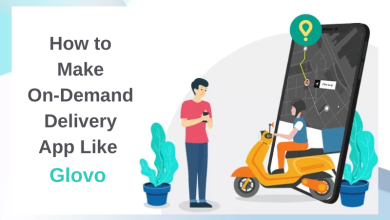Why Does My Alexa say I’m Having Trouble Understanding?

When the Amazon Alexa device is not able to connect with the Amazon servers, the Alexa is going to respond ‘ I am having trouble understanding’. Well, this is going to happen for a variety of causes and many of which can be resolve at home. When Alexa is having trouble understanding, then you must follow the right steps.
Let us now try to understand why are you facing such as issue and with that, we are going to discuss the steps for resolving the issues as well.
Causes of the Alexa Having Trouble Understanding Issue:
Alexa is a great device and it can have issues from time to time. This is the post that will explain some reasons why you are facing such an issue with Alexa and how will you be able to resolve it.
Weak internet signal:
This is one of the most common reasons why Alexa is not functioning and is also having difficulty connecting with the internet. Your command in your voice is sent to the Amazon cloud where the process of transcribing is carried out. This procedure can be very sluggish that depending on the internet connection which you have been using otherwise show Alexa offline issues).
Well, in order to test the connection, you must perform the following steps:
- You need to go to the settings section of the Alexa app.
- Then select the Alexa device that you are using.
- Then you can check whether the gadget connect to the internet or not. If it is indicating that the device is offline, then it is implied that it is not connected with the home network and show the Alexa won’t connect to Wi-Fi issues.
There are many programs available from where you will be able to test the speed and determine whether it is enough for the devices that you will be in your home. Well, you must also get in touch with your ISP if you are server and the speed issues.
When the Alexa skill is not enable:
Before Alexa is able to function properly, you must be able to enable some of the skills in the Alexa app. Well, for example, if you are looking to connect the ring doorbell to Alexa, then you must search and activate the Ring skill before the voice commands can function with the device. If you did not activate such Alexa skills, and also have to react to the instructions, then you will get the message.
You must be able to validate the necessary skills if you are looking to make them more useful as Alexa is also very clear with all the preloaded skills.
When there are some temporary hardware malfunctions:
There might be some momentary issue that cause by the hardware or the software failure. You can easily resolve the resetting of the Alexa-enabled device or restarting the Set Up Alexa app.
Before you are going to proceed with the more complicated features below, you must try to switch off and then on your device as the issue sometimes is very normal.
When you are command in a language that Alexa does not understand:
Well, as of 2021, Alexa is supporting as far as eight languages with some dialects as well. These languages are Hindi, English, German, Spanish, Portuguese, French, and Italian. This device will also support some often vast dialects that these languages have to offer.
The instruction that you have to pass must be given properly and in the languages that are show in above. This way the Alexa will understand what you really mean.
Thus these are some of the ways through which you will be able to resolve the issue of Alexa Having Trouble Understanding.
If you are still facing the issue of Alexa Having Trouble Understanding, then you can get in touch with our experts and they will provide you with the best resolutions!
Read more: Blog