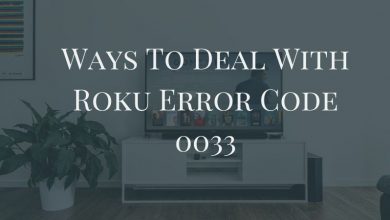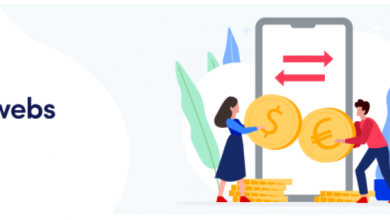How Do I update My Garmin Nuvi 265w?

Garmin is one of the technology companies and it was founded in 1989 in the United States. It sells navigation devices, avionics, watches, and some other electronic gadgets. It is a very popular brand because of the features which it offers to its users like Bluetooth connectivity, hands-free calling, etc.
What is the advantage of updating Garmin Nuvi 265w?
- Smooth performance
- Updated maps and areas
- Updated routes and destinations
First of all, before starting the update of the device you need to make sure that you have a good and active internet connection and also a full battery that can help you update. This is because if the internet connection is not stable then it might hamper the process of downloading or take much time and if the battery is not fully charged then the process might not complete and the device may shut down in between.
Now download the Garmin express software in the computer system or laptop where you will find all the device updates related to maps or software. You can find that on the website. They have provided separate links for both Windows and Mac. After downloading the software login or if you do not have an account already then you can register yourself.
Follow the below steps to update Garmin Nuvi 265w for free:
- you must have received a USB cable along with the Garmin device so connect both the systems using the USB cable.
- Now log in to the application and after logging in you will see various maps and software updates available for the device. You can download the map updates of Garmin Nuvi 265w on your system so that later on it can be installed on the Garmin device itself.
- At this point in time, you have to add your own device, make sure that both are connected using the USB cable so that they can be recognized.
- Till now you must have downloaded the updates on your computer so now it is time to download the updates on your Garmin device. The application will automatically detect your device and after the detection, you can download the updates on your device. There will be an install button so click that and the process will start immediately.
The processing might take some time but it will be completed automatically after some time and you do not need to hinder or disturb the process in between.
Also if there are software updates for Garmin Nuvi 265w they can be seen in the Garmin express itself. Once you open the application all the updates that the company has provided will be visible and you can download them.
After the updates have been downloaded on your device now you can remove the cable but make sure to restart or reboot the device before starting to use it.
Apart from that if you still face any issues then you are free to contact the company or read the Garmin user manual. They have a support center on their website where they have already solved many issues so you can visit there. You can find different locations with their phone numbers and email ID. Make a visit to the nearest shop.
You Can Also Check – How to update tomtom XXL