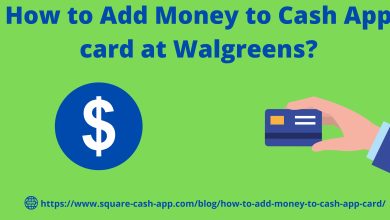How to Resolve Brother Printer Ink Error

Brother is a famous brand for printers and is available in different sizes for business and personal work. You can set up the Brother printer with PCs, phone devices and networks easily. After setting the Brother printer, the user can take his printouts easily. While working with the printer, some users get ink errors. If your Brother printer can’t fetch the ink then the printer won’t work. The user has to fix the Brother Printer Ink Error for taking printouts with the Brother device.
Reasons for getting Brother Printer Ink Error
- Error in printer memory
- The printer gets into a runtime error
- Cartridge contacts get damaged
- The user forgot to remove protective tapes from the cartridge
- You are installing a clone cartridge
Steps to Resolving Brother Printer Ink Error
Restart the Brother Printer
When the Brother printer shows any error while running, restart it. Remove the power cable for a while. Reconnect the cable and the Brother printer must start automatically. Now go to the printer screen and check the ink status.
Reset the Brother Printer to Factory Settings
If your Brother device is getting into error due to settings issues then you have to reset it. Check the printer settings and revert the invalid changes. When the user forgets the settings of the printer; he can reset all settings to factory defaults. When you reset the printer, all the settings and passwords will be reset. Now connect the printer using the default Brother printer password. For resettings Brother device, go to the settings and then click on Initial Setup. Select the Reset function and then select Reset All. After resetting, the user has to reconfigure the printer with the device and then he can take his printouts.
Check the Contacts on your Printer
Sometimes, while installing or removing the cartridge; the contacts get damaged. Your printer can’t recognize the cartridge when the contacts are damaged. Check the contacts on the printer and if it seems broken then visit the service centre.
Check the Brother Printer Cartridge
The printer can’t get your cartridge when you install it with the protective tapes. The new cartridge always comes with protective tapes on its ends. These tapes are to prevent mishandling. But the user has to remove these tapes. Many times, the user forgets the prevent strips. When the Brother device is not reading the cartridge then open the access door and uninstall the cartridge. Check its ends for the protective tapes and remove them. Reinstall the cartridge on Brother printer and now check cartridge status.
Don’t use Clone Cartridge
The printer shows the cartridge error sometimes when it can’t find the correct cartridge. Some Brother printer series can’t work with clone cartridges. When you install them, the Brother printer will show no ink detected error. Check the cartridge and if it is a clone cartridge then replace it. When you can’t afford the original cartridges then refill them. If the original cartridge is empty, purchase ink and refill the cartridge. Now reinstall your cartridge and then install it. In case, the printer is not finding the refilled cartridge then remove all the cartridges. Check the cartridge status; it should be 0. Start installing the cartridges one by one and then the Brother printer will fetch the refilled cartridge easily.
Check Ink Inside the Cartridge
When the printer shows an ink error, check the cartridge. If the level is very low then refill the ink. But sometimes the printer can’t fetch ink when the cartridge is full. It occurs when the ink inside the cartridge gets dried up. In that case, you can add some solvent (if possible) to the cartridge and then shake it. Otherwise, the user has to purchase a new ink cartridge for his Brother printer.
Check the Printer Driver
Some people also get an ink error when the driver is not working. Without the driver, the printer can’t understand the command. While taking the printouts, Brother printer can’t find the job and gets the printer into error. Check your printer driver on your PC and reinstall the drive if it gets corrupted.